Meta’s messenger app tool, available for Android and iPhone (iOS) phones, automatically deletes chats and promises more privacy; check out all about
Disappearing WhatsApp messages , a messenger available for Android and iPhone ( iOS ) phones, were launched in 2021 to ensure more privacy and security for users. When activating the functionality and chatting through it, the chats will automatically “disappear” after a period determined in the app ‘s settings . In this way, chats are guaranteed confidentiality, and there is no need to manually delete records to free up space on your smartphone. Check below what is and how Disappearing Mode works in WhatsApp.
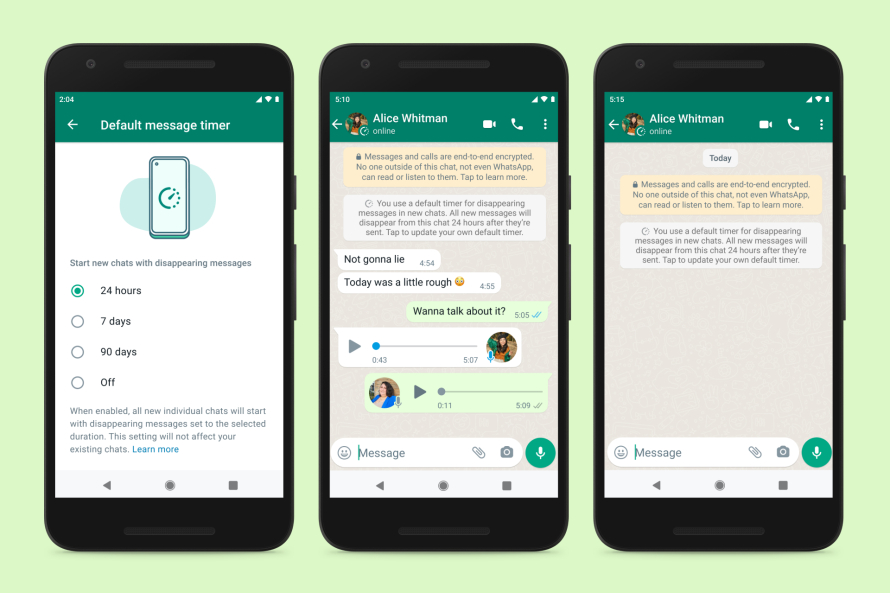
What is disappearing message and what can it be useful for?
The disappearing messaging feature was developed by WhatsApp with the aim of offering more privacy to users. Through it, it is possible to choose a predetermined period to delete the exchanged messages – which can be 24 hours, 7 days or 90 days. The option can be activated for all chats or just selected contacts, but it is important to remember that conversations from before activation are not affected.
The tool can be very useful to reduce the space occupied in the cell phone’s memory, without the need to “clean” the chats manually. In addition, it is also interesting so that certain information is not kept for so long – as in cases of “private” conversations, which contain confidential information, for example. Thus, in case the user forgets to delete them, the messenger will do the service on its own.

