The messaging app WhatsApp is used almost all over the world. There are many guidelines as provided Government to use social media, if some misuse the online social media network then it may create trouble for users. In such a situation, you should be aware that if you do not knowingly use WhatsApp, your difficulties may increase. In this article, we will aware you of 5 things that you must stop immediately while using WhatsApp.
WhatsApp instant chat platform is mainly used by people all over the world. There are also hundreds of thousands of WhatsApp users in India. WhatsApp has many of these features that have made our lives very simple. However, if you use WhatsApp without thinking about it, it can be difficult for you. In such a situation, it is important to take care of some peculiarities when using WhatsApp. We tell you things that you really don’t need to do while chatting on WhatsApp. This can leak your personal data, and you may have to swallow prison air. Do we know how?
Don’t share fake news and controversial topics

There are different types of messages on WhatsApp. In such a situation, validation must be performed before forwarding any message or video. Nowadays, many fake links are also forwarded in the name of fake news, freebies, and government schemes. In this case, you should avoid forwarding them. It is also important to avoid spreading hate messages or videos against any religion or community.
Be careful when applying your profile photo

Everyone can see your WhatsApp profile picture. So be careful when applying your profile photo. You should not post such photos where your company or any other information is known. It is not necessary to place a photo with a license plate in front of a car or bicycle. Also, when you apply your profile pictures, you must go to settings and make changes. However, only those who want to show their photo will be able to see your photo.
Don’t share porn videos on WhatsApp
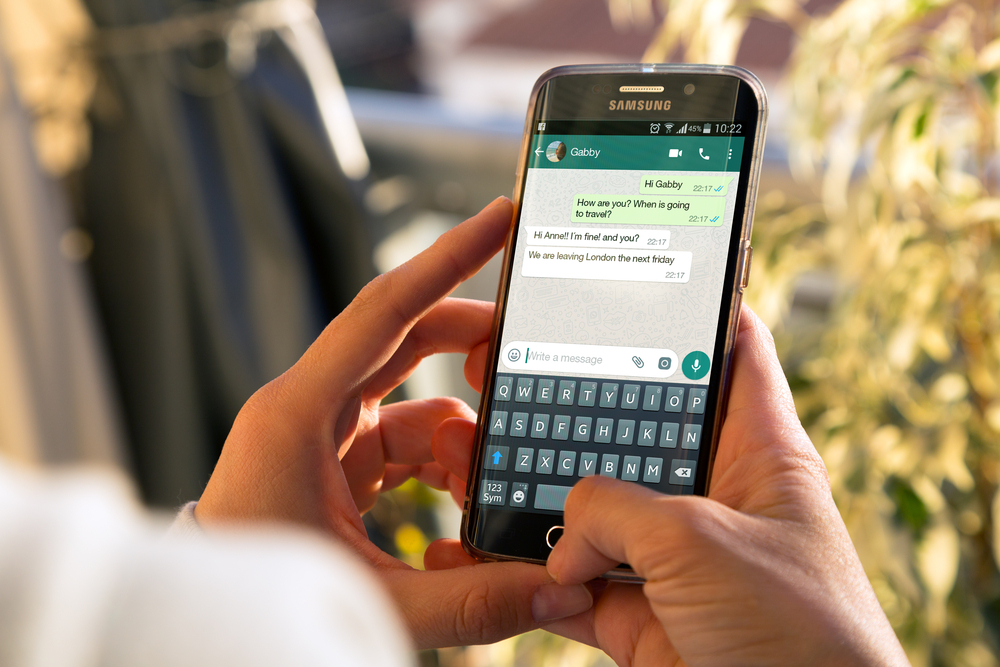
If you are among the ones sharing pornographic content on WhatsApp, then you may get into trouble. Thus, your WhatsApp account may also be blocked. Yes, if someone reports your account or files a report with the police, you may have to go to jail. So be careful when sharing content on WhatsApp.
Do not enable automatic WhatsApp backups

WhatsApp’s automatic backup feature works on many people’s phones. At the same time, a backup copy of your message is saved to Google Drive or iCloud. In such a situation, if someone breaks into your Google or Apple account, your chat may be intercepted. To avoid such problems, always export the chat and save it.
Enable two-step verification

If you care about your security on WhatsApp, you need to enable 2-Step Verification. This is an important feature of WhatsApp. In this case, you need to set a 6-digit PIN. When you sign in to WhatsApp on another device, you will need this PIN. WhatsApp’s two-step verification feature is very essential to avoid cyber fraud.
Also read: How to read WhatsApp messages without blue ticks ✓✓ and other secret tips to know

