The platform continues to add benefits for its users. Now we tell you how you can read your messages without appearing online and without disconnecting from the internet.
With approximately 2,000 million users, the WhatsApp platform is the most used application for exchanging text messages, as well as photos, videos, and all kinds of files. But not only this; It is also widely used for making calls and video calls.

However, despite the benefits of staying connected constantly, there are times when it is a bit excessive.
For this, there is a trick that allows you to read your messages without having to enter the application and, therefore, you will not appear online either. Best of all, to do so, you don’t need to disconnect from the internet.
Next, we will tell you step by step how you have to do to be able to use this tool.
- If your device is Android, simply click on any empty space on the screen.
- The word Widgets will appear at the bottom.
- Click and there will open several options to choose from and place them on your screen.
- I chose the one for WhatsApp.
- Place it and arrange it on your screen.
- Finally, every time you receive a message, it will be displayed in the widget and you can read it without having to enter WhatsApp.
Through the widget you can also see the conversations that you marked as “unread”.
Best of all, you can also answer automatically, without entering WhatsApp. Keep in mind that the widget stores up to 6 alerts at a time.
WhatsApp: how to convert voice messages to text
WhatsApp offers a wide variety of tools, in this case, it is the possibility of transcribing the audios from voice to text. Thus, in the event that the user cannot listen to the voice messages, they will have the possibility to read them.
On this occasion, in order to use this alternative, WhatsApp users must download a complementary application.
For cell phones with Android system
Go to the Play Store and search for the Transcriber app for WhatsApp .

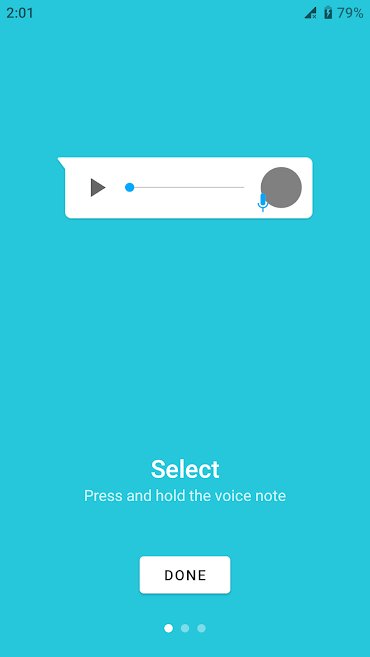
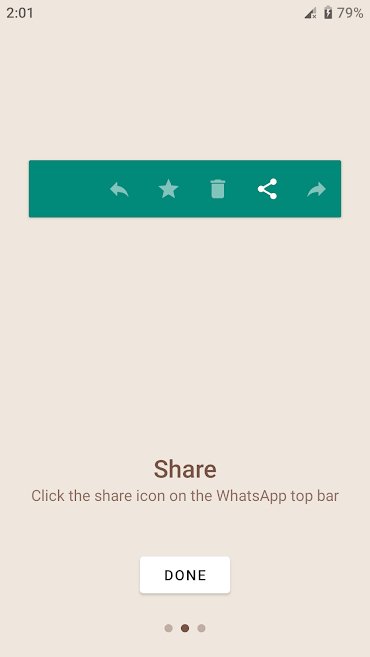
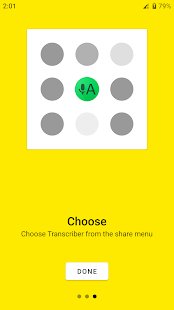
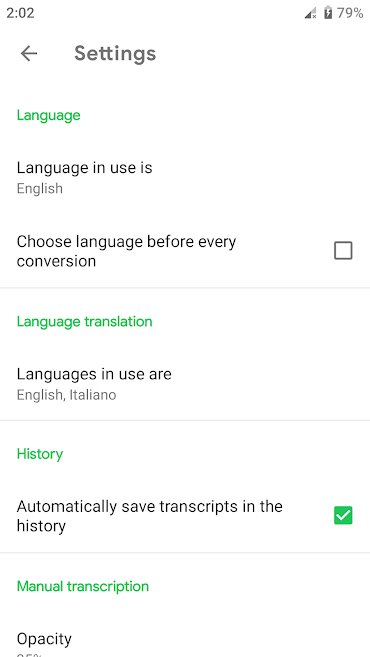
For iPhone cell phones with Apple iOS
Enter the App Store and download Transcrypto audio transcriber.
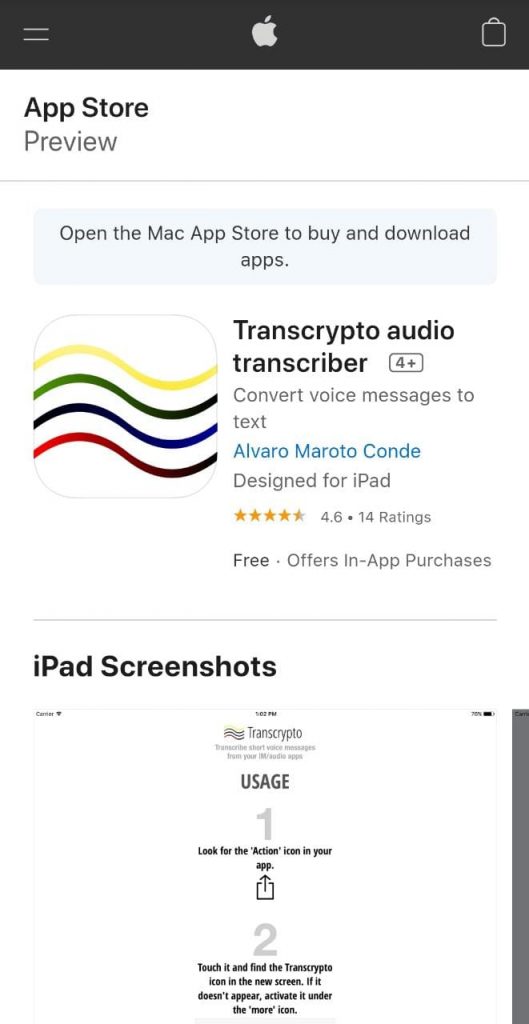
After downloading, you must log in to the app and grant the corresponding permissions to access the audios.
WhatsApp : how to chat with someone even if they are not a contact
Sending a message without having them as WhatsApp contacts is a function that saves you memory and time. There is a way to chat with people without adding them to your phone contact list.
All you need is to enter any web browser, such as Google Chrome or Mozilla Firefox or Microsoft Edge or Safari. The messaging application allows you to configure the sending of messages through an API: https://api.whatsapp.com/send?phone=number.
In the “number” section, you must write the telephone number to which you want to send the message , this requires including the country code. United States, for example, is +1. Finally, doing so will open a page that will say “message”, which when clicked, will break down the conversation with the number that was indicated.
Changes in audio messages on WhatsApp
The popular instant messaging service launched a very interesting and simple tool that promises to be very useful for users.
Have you ever wanted to send a video and didn’t do it for its audio? You may record something on your device and want to send the content to a friend, but the sound is very annoying or you don’t want your mother to be heard screaming in the background: WhatsApp finally solved this little problem with a function on the sending screen of videos.
So far, removing the audio from a video was not something too simple for users.
It was necessary to download a video editor and manage to find the function to lower the volume or remove it completely. Now things change considerably and it is much easier thanks to the instant messaging platform.
Now, the application included a function that allows you to mute a video before sending it.
You simply have to enter WhatsApp, select a video from your gallery, and send it. In the last step, you will see that a new button appears to mute the audio: if you activate it, the video will be sent muted.
No need to do anything else, with this simple step the video will be muted, and the person who receives it will only see the content that was filmed without listening to the audio.
It is a very interesting function that you can also use to mute a video without having to download an editor: you will have to create a group with yourself, send the muted video, and download it to have it in your gallery without audio.
Also read: How to clear the cache of the iPhone and its Benefits

