If you are one of the android users then you may have an issue while installing an App, for which the common reason you have to clear the google play store cache on your android phone.
As with any other Android application, you can clear the cache of the Google Play Store application and, if necessary, the application data. Google Play Store is a store of applications, as well as games, books, music, and films from Google, which allows third-party companies to offer owners of devices with the Android operating system to install and purchase various applications.
The Play Store is one of the fundamental and natural applications that your Android phone or tablet has. While it is true that you can install an application from other pages, the best and safest thing is to download the applications you want from the natural store of your phone.
To clear the data and cache of Google Play Store you will only have to:
- Go to Settings
- In the “device” section, enter the option that says “Applications or Application Manager”
- Enter the “All applications” section.
- In the list of applications, look for the one that says “Google Play Store”
- Press it and you will get the option to “Clear data / Clear cache”,
- Press both the option.
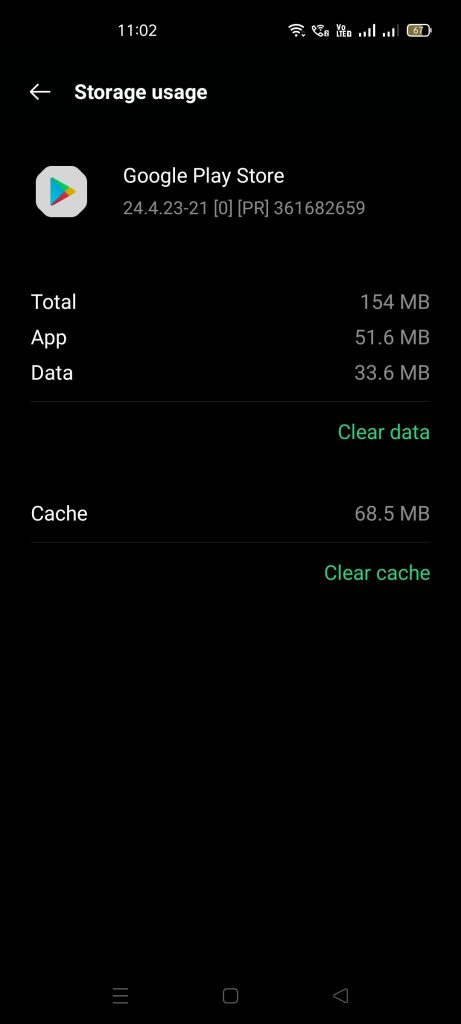
Note that on each device the options may have slightly different words, but in general, the procedure is the same.
Also Read: Netflix will no longer let you share your account among friends and family

