If you need to search for a song you want to listen to, you can check the history of the songs listened to on Spotify.
This service created to listen to music is used by many users, who do not know how to correctly enter the history of their reproductions. With this history, you can see all the music you listened to, and if you didn’t like the one you can delete it.
To do this you must update the application. Then we enter the ‘Library’, which is at the bottom, when we do so we open one of our playlists. If we do not have any playlist at the moment, you must click on ‘Create’ to which you will have to write a title.
When entering the song list menu, we click on the ‘Add songs’ button. When the tab to add music opens, the application will show us different lists of suggestions. You will have to review them until you find the one that says ‘Last 100 songs listened to’.
Another way to see the history of songs played on Spotify, from your cell phone
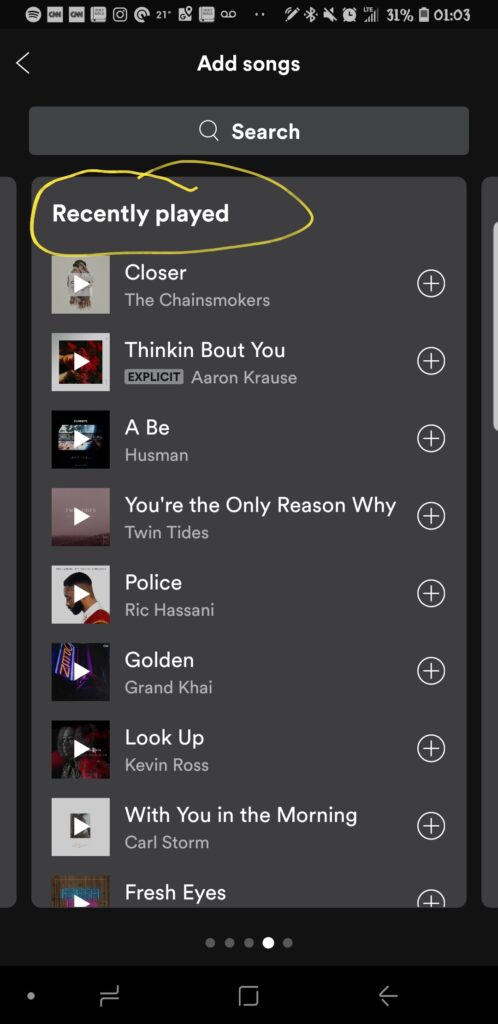
To see this list you can do it from Spotify for Developers. Once here we must press the button that says ‘Get token’, this will direct you to another tab where you will have to click on ‘user / read / recently / played’.
Then you will have to click on ‘Request token’, to be able to write the Spotify or Facebook user. You will get an API code with many characters, where you can operate. For its part, the web will send us to the previous starting point.
Now, to be able to observe the song history in the Spotify API, you must click on ‘Try it’, but first you will have to mention a number of songs less than or equal to 50, in the “Limit” section. This is done so that no problems arise.
In order to view the songs, you have to search for the string for ‘Name’, which is usually accompanied by the string for ‘is_local’. You can search for the ‘Is local’ string in your cell phone browser and through this option search the page to find the title of the last 50 songs listened to.
Things you can do when viewing the history of songs played on Spotify
As mentioned, this application is very useful to do everything you need regarding music, giving us various options to enjoy our day in the best way. In it you can create a playlist, listen to different types of podcast, even audiobooks.
Also export your playlist. You can change the order of the song, so that when playing it again, you can listen to your favorite songs first on the list, you just have to press the button next to the song, keep it pressed and drag the song to the position you want.
If in this history, you saw a song that you don’t like and you don’t want to listen to it anymore; You can choose to delete it, to do so, press the ‘X’ symbol that appears on the right side of each song.

